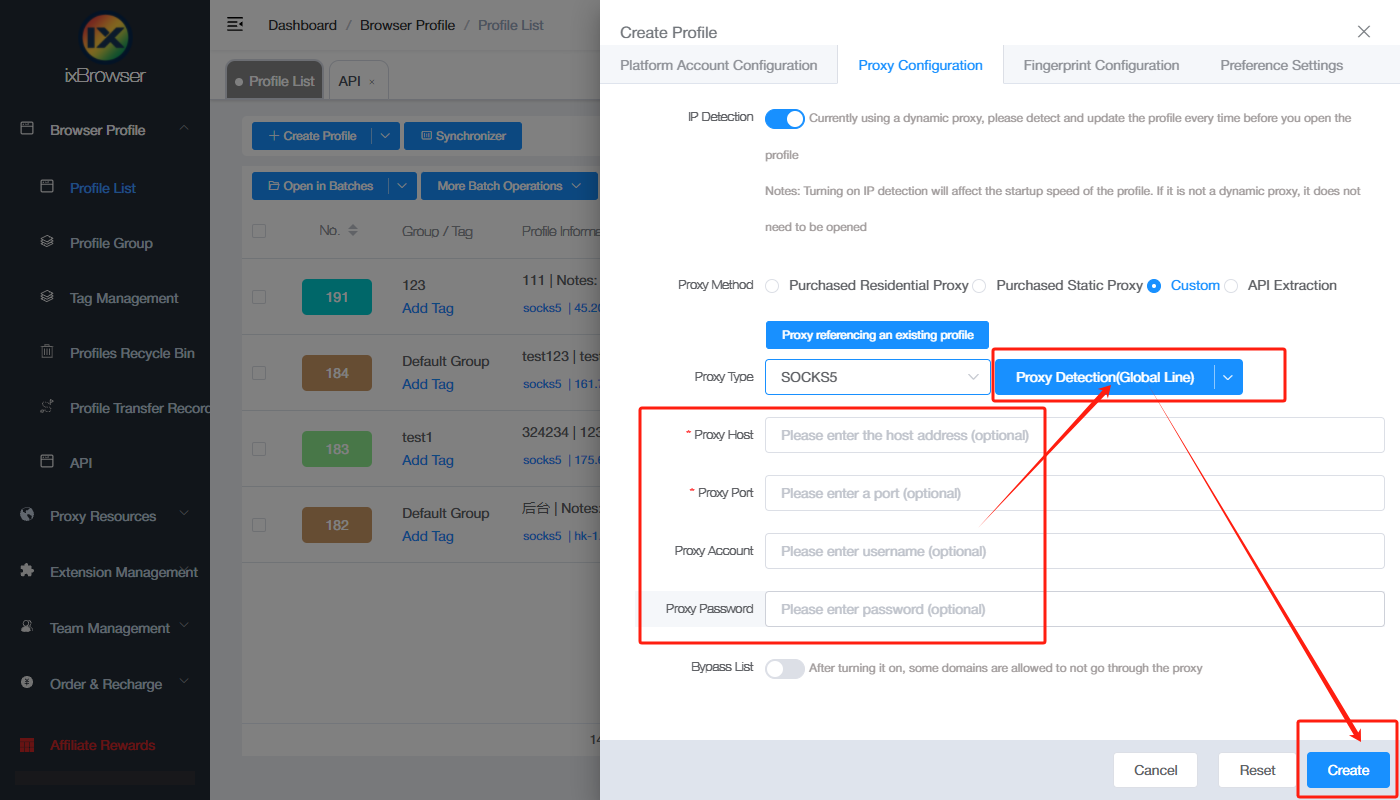How to set up Anonymous Proxies with ixBrowser
What is Anonymous Proxies?Anonymous Proxy is your trusted source for high-performance residential proxies with more than a decade of experience in the field. We support both HTTP and SOCKS5 protocols and we boast impressive success rates. Be it ad-verification, browsing anonymously, automating your purchases or monitoring your brand's online presence-our residential proxies mimic real user behavior from anywhere in the world, so you can browse without any limits. Besides, you can enjoy unrestricted access to content with no blocks—bypass geo-restrictions effortlessly, track competitors, mine valuable data and conduct in-depth market research, all with seamless speed, high bandwidth and unmatched uptime. And, in case you got any problems, you don't need to worry about them because we are here for you 24/7.
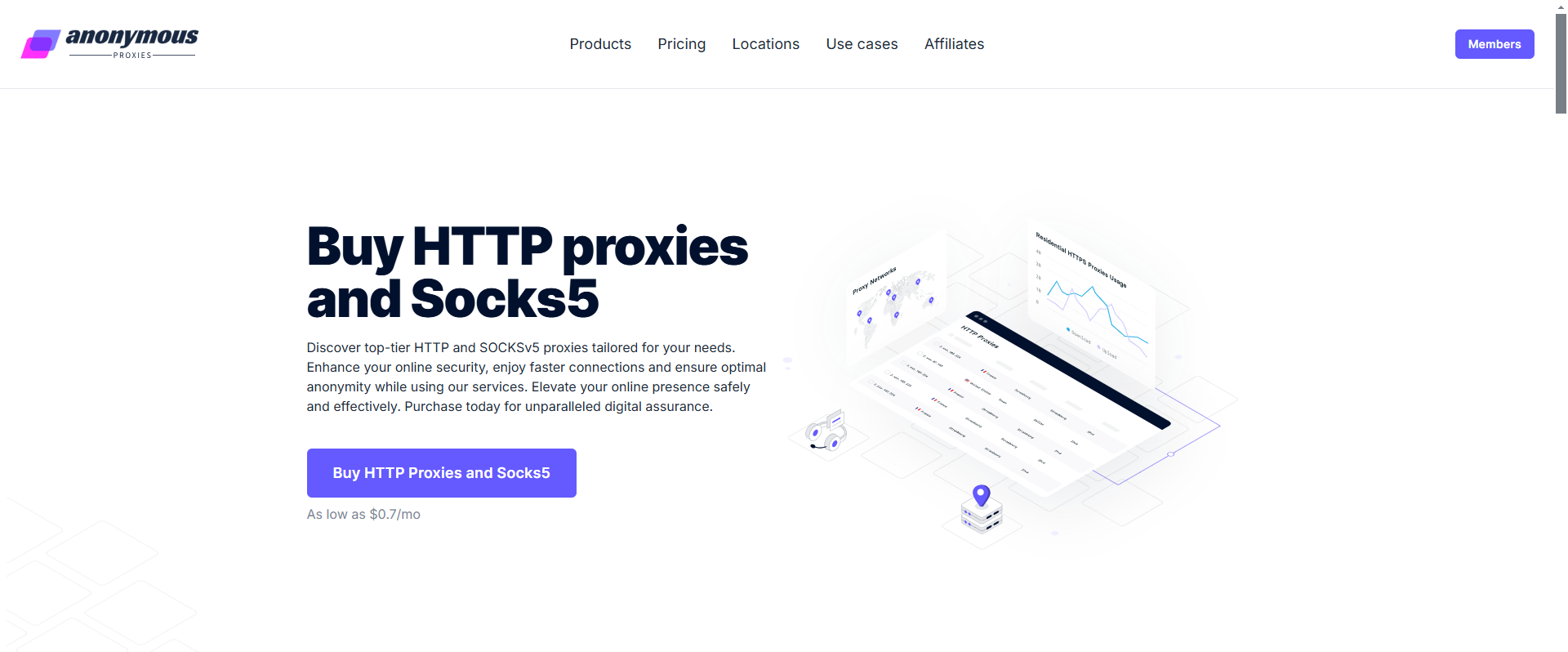
Features of Anonymous Proxies
24/7 Heroic Support: Sometimes the kind of support you offer means more than your product and we know that. We're always available and you can give us a try.
Affordable Pricing: Given the performance and services we provide we can proudly say that our prices are very small and fair. Check out our pricing page and we promise you won't be disappointed.
Dual Authentication: Don't wanna use a username and password combo to authenticate to your proxies? No problem, you can use your ip address instead.
Fully Anonymous: All our proxies are carefully set and monitored in order to ensure they are 100% anonymous and without any sort of ip or dns leaks.
Instant Activation: Our proxies are activated instantly once your payment enters our system and we really stand behind this word which is not just for marketing.
Pick Your Proxy: We don't sell you packages. You can pick each proxy IP individually by subnet, city, state or country. You're in full control.
Also, Anonymous Proxies offers 25% discount on all their products, please take the coupon code "ixBrowser". If you want to know more about Anonymous Proxies, please click here!
How to setup Anonymous Proxies with ixBrowser?
Step 1: register an account, download and log in to ixBrowser;
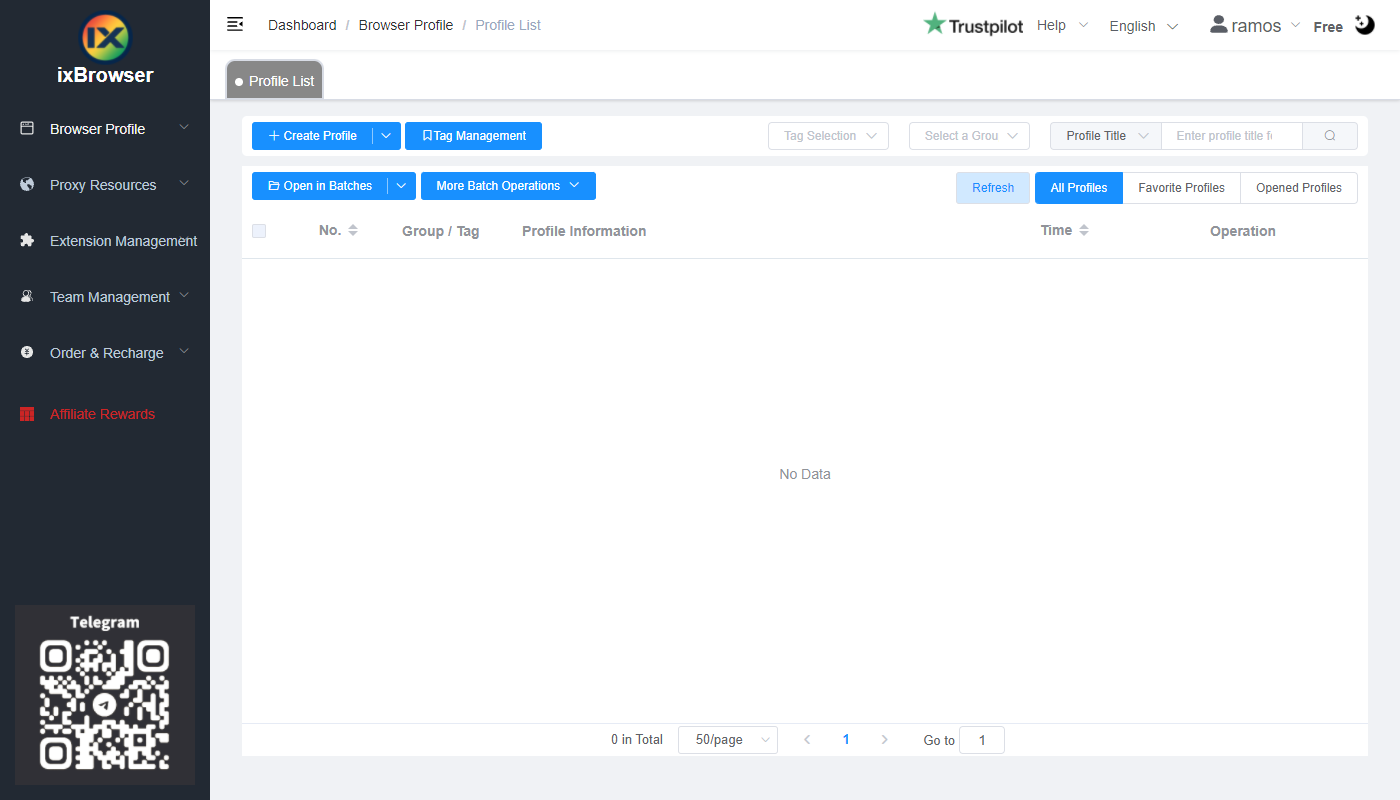
Step 2: click “Create Profile”, select platform and group, enter profile title, and click “Next Step”;
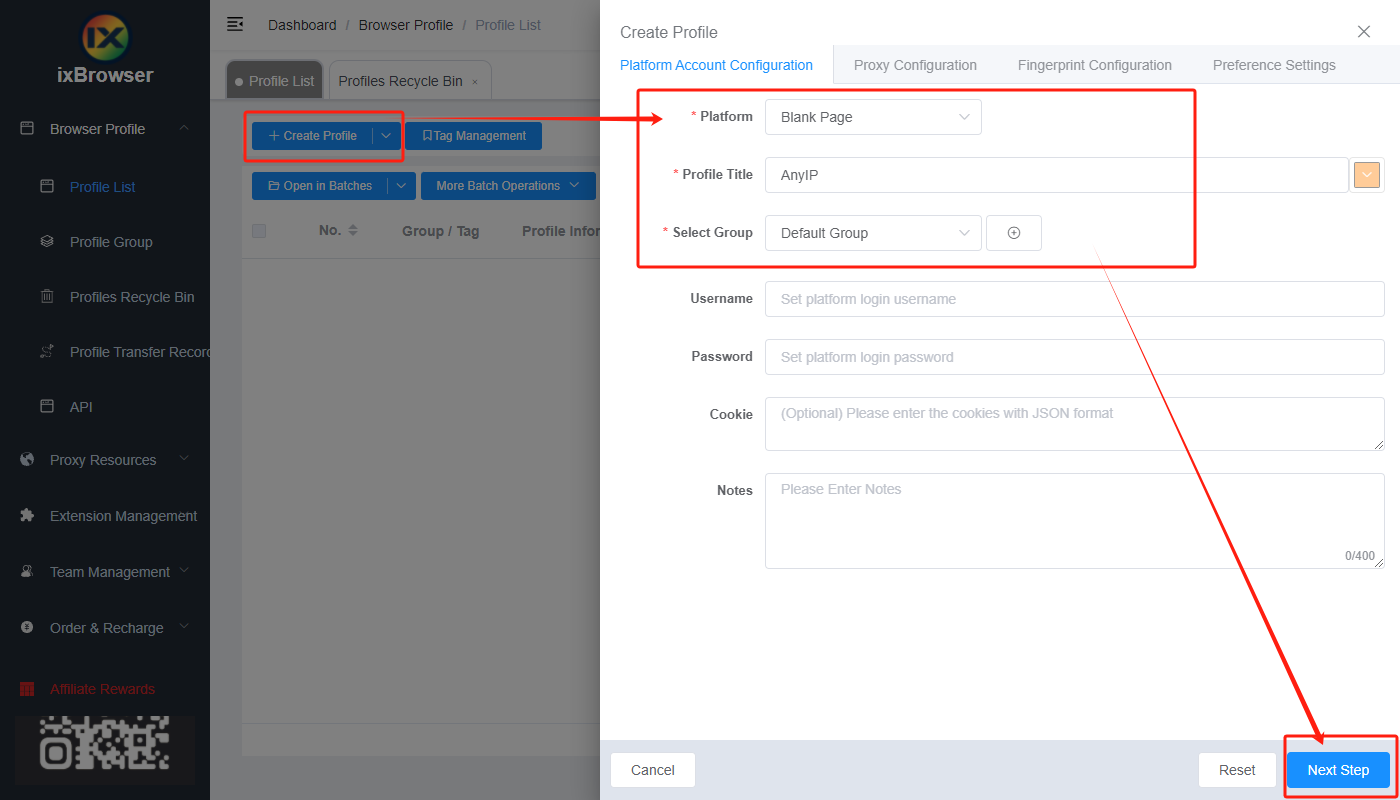
Step 3: before we configure the proxy, we need to first go to Anonymous Proxies dashboard to get proxy info;
In the dashboard, let’s take dedicated Socks5 proxy as an example, in the page, you can choose the proxy you want in the list and add it to the cart, you can also use the filter function to target your proxy more quickly.
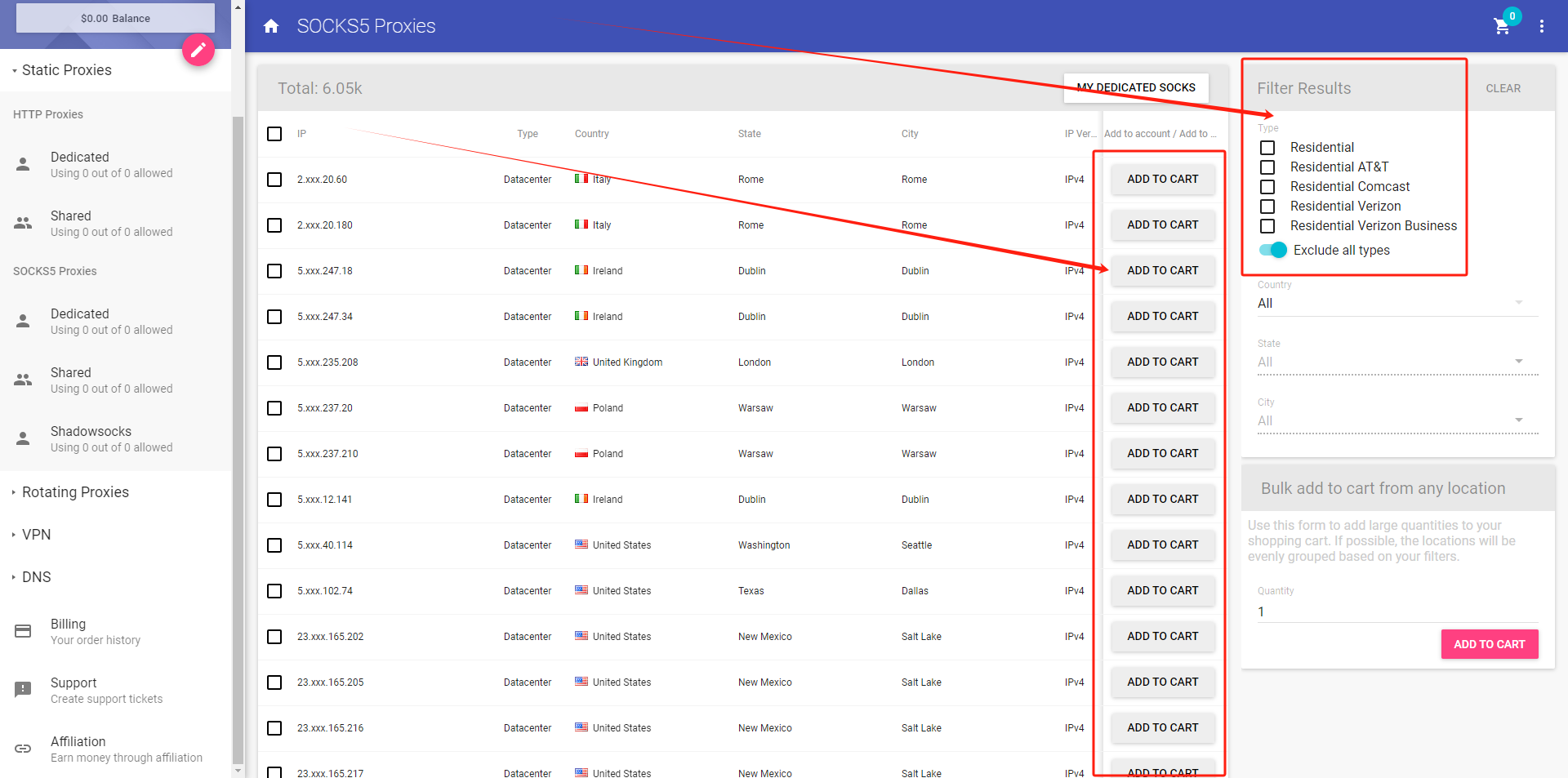
Step 4: After you successfully purchase the proxy, you will receive the proxy info in the page, copy the proxy information and go back to ixBrowser, in Proxy Configuration page, choose the proxy method to “Custom”, and choose proxy type to Socks5;
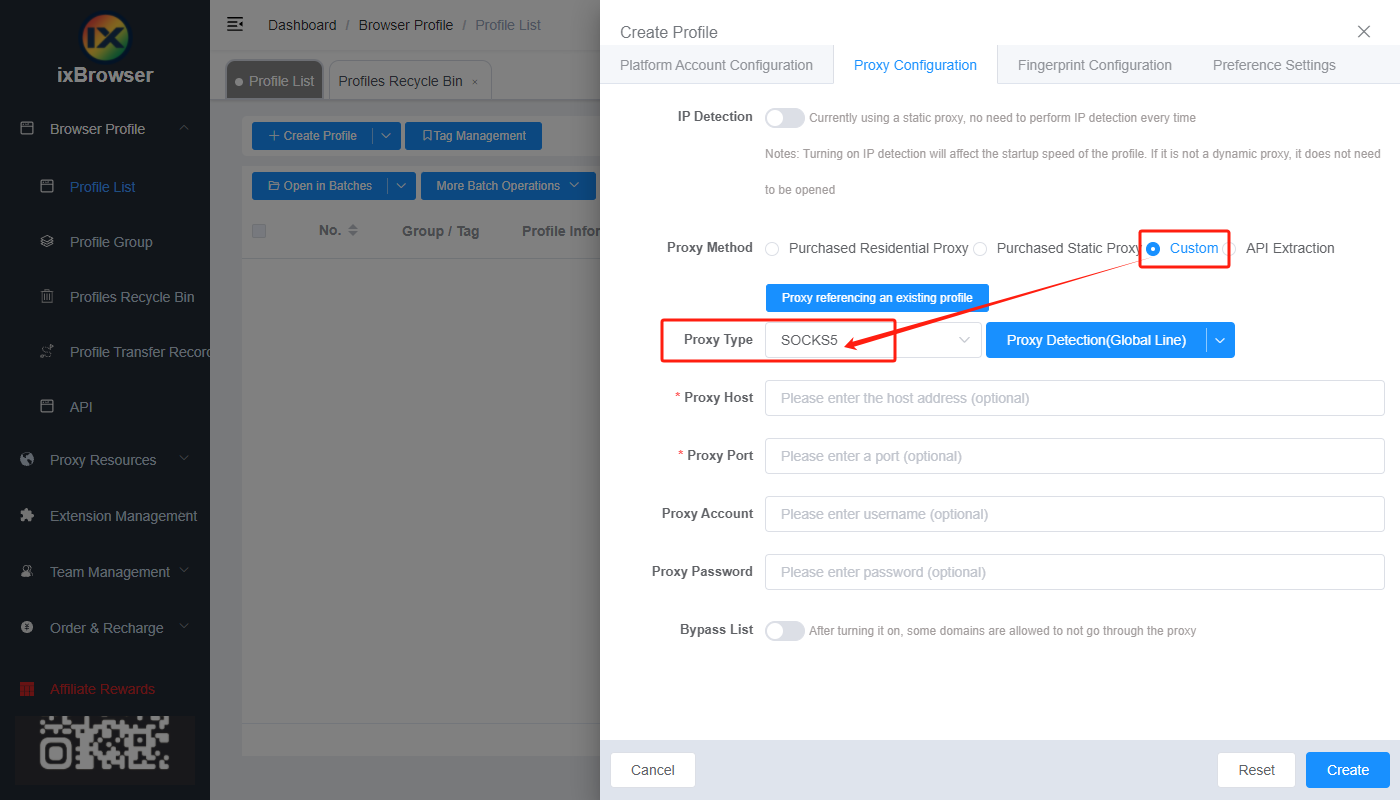
Paste the proxy information into ixBrowser, click proxy detection, once is passed, you can click “Create” button to finish the profile creation (if you want to modify the fingerprint, you can go to Fingerprint Configuration page and make modification);